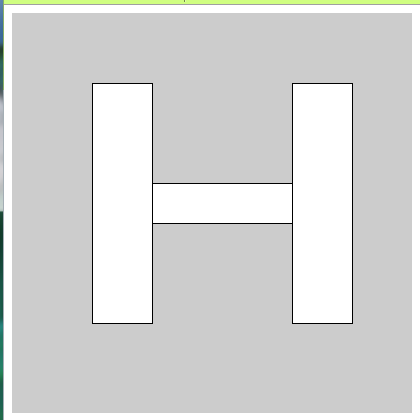Some time ago I became interested in Node.js. “Node.js is an open-source, cross-platform runtime environment for developing server-side web applications.” (Node.js. (2015, September 17). In Wikipedia, The Free Encyclopedia. Retrieved 09:43, September 20, 2015, from https://en.wikipedia.org/w/index.php?title=Node.js&oldid=681558515).
Well, I just became interested in Node.js because I tried Microsoft Visual Studio Code for programming in JavaScript, and Visual Studio Code supports Node.js out of the box. It looked interesting and I decided to give it a try.
I learned that to use Node.js, you need npm. Npm is the package manager for Node.js and other frameworks. Installing npm is easy. It has an installer package for Windows. Now that you have the npm package manager installed and have the Node.js runtime environment available, you will want a framework for building your applications.
I have decided to follow the recommendation in the Visual Studio Code documentation and use the Express application framework. With Express you can create an application skeleton very easy and you have a Node.js web server up and running in a few minutes. However, after that, you still have to figure out how all this works.
Having all this software installed, I feel a bit overwhelmed. There are tons of documentation, tutorials and answers to questions all over the web, of course. But where do I start? All this reminds me a bit of the time when I was working with Java. To use application x, you need framework y and to use framework y, you need library z, which has a dependency on application A and so on. I’m not sure if I like this.